Label helps you to categories all posts in your blog.Labels are also known as Tags It makes your visitors to catch the category very easily from a group.
1. After Clicking on New Post You will see a Menu in your right hand side. There you need to click on 'Lables'.
(Click image for large view)
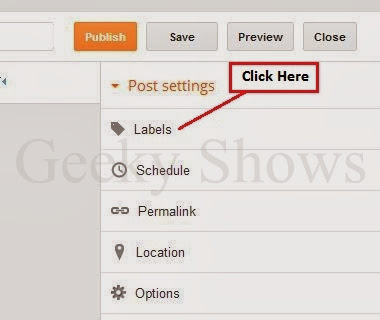
2. Write whatever labels you like, separating them with commas. Ex - blog, widget, blog tips.


(Click image for large view)
- Create Blog on Google Blogger
- Advance Introduction About Blogger Part 1
- Advance Introduction About Blogger Part 2
- Create a New Post in Blogger
- Post Picture to Blog

































No comments:
Post a Comment