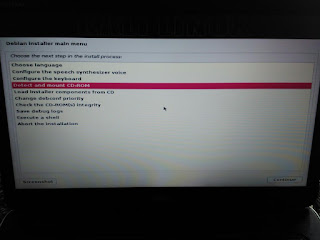Hacker added to the arsenal of unmanned aerial vehicles. The conference Defcon quadrocopters the presentation of the company's Aerial Assault, which is equipped with everything necessary for overflight of territory and automatic network hacking surrounding Wi-Fi.
Quadrocopters with the right equipment showed the hacker David Jordan (David Jordan), Officer Aerial Assault, reports AFP."Such opportunities never had before," - he commented. This is the first drone programs for pentesting operating in automatic mode.

Aboard the drone is a mini-computer Raspberry Pi with specialized software, which is included in the distribution Kali Linux. Quadrocopters range scans for insecure networks and record the exact GPS-coordinates of the victims. He can perform brute force passwords or perform other programmed actions. Theoretically, it can be programmed to spread malicious software, downloading the appropriate scripts.
The conference Defcon representative of Aerial Assault is located in the commercial section and sold quadrocopters of inhumane cost $ 2,500.
The previous version of the UAV from the Aerial Assault equipped with Wi-Fi router and worked as a free hotspot, collecting confidential information from the computers of users who are connected to it.