The Nokia BH-503 has Bluetooth 2.0 + EDR and it supports both Headset and Handsfree profiles for phone calls, and A2DP and AVRCP for music playback.
The Nokia BH-503 has very good audio quality for both phone calls and music playback. One might not suspect it, but it’s actually not easy to find stereo Bluetooth headsets that have great in-call voice quality, but the Nokia BH503 surprised us with excellent in-call voice and very loud volume.
Battery life is superb on the Nokia especially if you listen to music on and off instead of continuously. The headset comes with rechargeable battery and you can charge it with the included charger.
The claimed talk time and music playback time is 11 hours and the claimed standby time is over 8 days. The Nokia BH-503 is a joy to use for both phone calls and music playback.
The Nokia BH-503 has very good audio quality for both phone calls and music playback. One might not suspect it, but it’s actually not easy to find stereo Bluetooth headsets that have great in-call voice quality, but the Nokia BH503 surprised us with excellent in-call voice and very loud volume.
Battery life is superb on the Nokia especially if you listen to music on and off instead of continuously. The headset comes with rechargeable battery and you can charge it with the included charger.
The claimed talk time and music playback time is 11 hours and the claimed standby time is over 8 days. The Nokia BH-503 is a joy to use for both phone calls and music playback.
1. First of all download a software : IVT BlueSoleil 2.6.0.8 070517
How to Download
A. Don't be lazy Search on google you will find it.
or
B. Mail me at mrquiety@geekyshows.com and within 24 hours i will reply you a download link at your email ID.
or
C. Download Link ( Coming Soon)
2. After downloading Extract it and Install this software on your PC or Laptop.
(Click on image for large view)
3. Check Device Manager and be sure your driver has been successfully installed.
4. Restart Your PC/Laptop. Do not unplug your Bluetooth.
5. Now Open BlueSoleil
6. Soon you will notice a notification at right hand side "Bluetooth Started" as well bluetooth tray icon color will be change into blue. If not then unplug your bluetooth and plug it again or may be you need to restart one more time depends on your luck.
7. Long Press Call button in your Nokia BH-503 and hold it till three color - Red, Green and Blue blinking.
8. Finally a blue color will be blink then leave it
9. Now come to your BlueSoleil and Click on Refresh Devices.
10. Soon you will find your device name below on the list.
11. Right Click on your Device name and Click on Refresh Services
12. You will notice at the top there are two option high-lighted for Headset.
13. Right Click on Headset Icon then Click on Connect.
14. It will ask you Passkey for pairing the device. Simply write 0000 and click on OK.
15. So you have paired with your device successfully.
16. Now Enjoy the Music with your Nokia BH-503
17. If you want to disconnect your device then right click on headset icon then click on Disconnect.
(Click on image for large view)
Like it ? Share it.









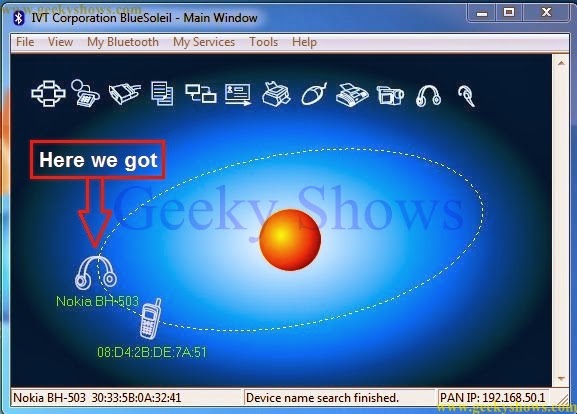

















No comments:
Post a Comment