This option has long been unusable, for blogs published to custom domains. Recently, Blogger Engineering updated the option - and the dashboard page with the link.
The new Stats option to "Manage tracking your own pageviews" is a start.
Unfortunately, it provides no obvious help, to people who publish their blogs to custom domains.
Start from the Stats dashboard page.
Click on "Manage tracking your own pageviews".
And you get an HTTPS link.
As we all know, blogs published to custom domains won't provide HTTPS access.
Change "https" to "http".
And you can make it work.
If you manually remove the "s", you can make it work.
http://blogging.nitecruzr.net/b/statsCookieManage
You can't access the "Manage tracking your own pageviews" for a custom domain published blog, by simply clicking on the dashboard link.
This suggests an interesting detail. Now that "Manage tracking your own pageviews" runs under the blog URL, it will be subject to script filtering - for "blogspot.com", any applicable country local domains, and / or a custom domain URL.
You may need to correct your browser script filter, to make "Don't track" work, now.
Owners of custom domain published #Blogger blogs have been wanting to block Stats from counting their own pageviews, for a few years. This option is now available - but not in an obvious way.









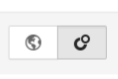









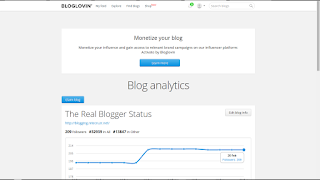





![shilpkart_brand_logo[1]](http://earningkart.in/wp-content/uploads/2016/02/shilpkart_brand_logo1-300x80.png)























