Claiming your blog involves installing a BlogLovin link, with embedded token, on your blog where it can be seen, by the BlogLovin claim verification process. Getting the claim link, from the BlogLovin dashboard, is not an obvious process.
Not every blog owner is able to get the BlogLovin blog claiming link, for their blog.
- Some folks can't find the "Claim blog" button.
- Others don't provide the right URL, into the "Claim blog" window.
If you have either problem, you end up unable to "claim your blog".
Finding the "Claim" button is not obvious.
You start the Claim process from the "Blog analytics" display. In some instructions, this is referred to as "My blogs". There is no menu selection to "Claim your blog".
From the home page, click "View all in Analytics".
From "Blog Analytics", click on "Edit blog settings".
Find the blue "Claim blog" button.
BlogLovin needs the blog published URL - not the blog feed URL.
Observe the caption in the "Claim blog" window.
When you provide the URL, only provide the published URL - not the blog feed. This works best if the blog publishes a feed, and if the blog has a standard Blogger header. BlogLovin gets the feed URL from the blog header - when the URL is there.
Paste the published URL of the blog - not the blog feed - into the window, and hit "Search".
Select your blog.
And, there is the BlogLovin link, with an embedded token.
Now, you install the token on your blog - and that is another source of confusion.
Not every #Blogger blog owner is able to verify ownership of their blog, to BlogLovin. Some folks can't find the "Claim blog" button - and others don't know what URL to provide, in the "Claim blog" process.
And the term "claim blog" is not obvious, to everybody, either.



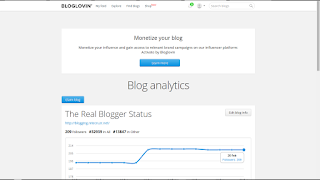













No comments:
Post a Comment