Intro - The dnswalk tool can be used to find out information about the complete list of IP addresses and the corresponding hostnames stored in the targeted DNS server. It works by utilizing a DNS zone transfer.
1. How to open dnswalk
A. GUI Method –
Application → Kali Linux → Information gathering → DNS Analysis → dnswalk(click image for large view)
B. Open Terminal type dnswalk and hit enter. Kindly read all commands.
2. Help Option – after this command u will able to see all option which u can apply in this tool.
Syntax – dnswalk --help
3. when zone transfer is enable in target url. You will see their no failure. you have to write ‘.’ end of your target url otherwise command will not run.
Syntax – dnswalk domain.
Ex – dnswalk durgapurcity.co.in.
4. When Zone Transfer is disabled in target url. The attempt FAILED and REFUSED by the server because by default these days zone transfers are set to disabled unless and until the admin enables it.
-f option force a zone transfer from an authoritative nameserver. dnswalk normally will look in its saved 'axfr' file for each domain and use that. (if it exists, and the serial number has not increased)
Syntax – dnswalk –f domain.
5. Suppress check for invalid characters in a domain name.
Syntax – dnswalk –i domain.
Ex – dnswalk –i learn4good.com.
6. Turn on warning of duplicate A records.
Syntax – dnswalk –a domain.
Ex – dnswalk –a lunarmania.com.
7. Print debugging and 'status' information to stderr. (Use only if redirecting stdout)
Syntax – dnswalk –d domain.
Ex – dnswalk –d lunarmania.com.
8. Perform checks only if the zone has been modified since the previous run.
Syntax – dnswalk –m domain.
Ex – dnswalk –m lunarmania.com.
(click image for large view)



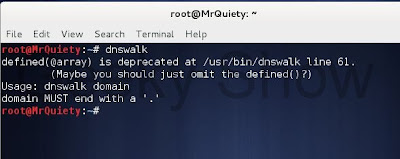

















No comments:
Post a Comment