Intro - URLCrazy is a tool that can generate and test domain typos and variations to detect and perform typo squatting, URL hijacking, phishing, and corporate espionage. It generates 15 types of domain variants, knows over 8000 common misspellings, supports multiple keyboard layouts, can check if a typo is a valid domain, tests if domain typos are in use, and estimates the popularity of a typo.
1. How to open
A. GUI Method
Application → kali Linux → information gathering → DNS analysis → UrlCrazy
(click image for large view)
B. Open Terminal type urlcrazy and hit enter.
2. This command is used to scan a url after scanning we can see names of the characters on the wrong web, Spelling reversed etc kindly use this command and see yourself I cant show you whole image here.
Syntax – urlcrazy domain
Ex – urlcrazy www.google.com
3. This command is used to check domain popularity.
Syntax – urlcrazy –p domainname
EX – urlcrazy –p www.mcdonalds.com
4. This command is used to show invalid domain name
Syntax – urlcrazy –I domainname
EX – urlcrazy –I www.mcdonalds.com
5. This command is used to do not resolve the DNS
Syntax – urlcrazy –r domainname
Ex- urlcrazy –r www.mcdonalds.com
(click image for large view)




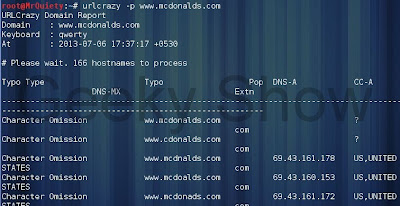












No comments:
Post a Comment