Intro - xprobe2 is an active operating system fingerprinting tool with a different approach to operating system fingerprinting. xprobe2 relies on fuzzy signature matching, probabilistic guesses, multiple matches simultaneously, and a signature database.
1. How to open
A. GUI Method
Application →Kali Linux → Information gathering → Live Host Identification → xprobe2
(click on image for large view)
B. Open Terminal type xprobe2 and hit enter
2. This command is used to see your target is alive or not as well I think this is all in one command this command will also show you which OS is running on your target system and much more………… Here I am showing you two target OS example Linux and Windows XP.
Syntax – xprobe2 Target IP/Hostname
Ex – xprobe2 192.168.71.131 (Linux OS)
Ex – xprobe2 192.168.71.128 (Windows XP)
Linux OS
Windows Xp
3. Lets Search a domain
Ex – xprobe2 google.com
(click on image for large view)
You can also scan ports of your target but I think nmap is the best for that type of work very tool have some unique feature so just learn the unique don’t mix it or Don’t make it complicated. At this time I am just showing you a simple command which is very useful and I think its all in one for this tool but if someone needy I will explain more example of this tool after your comment


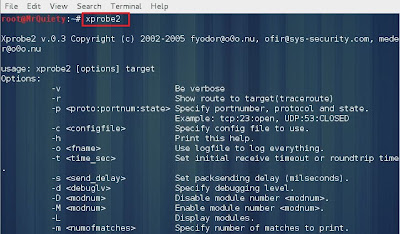
















No comments:
Post a Comment